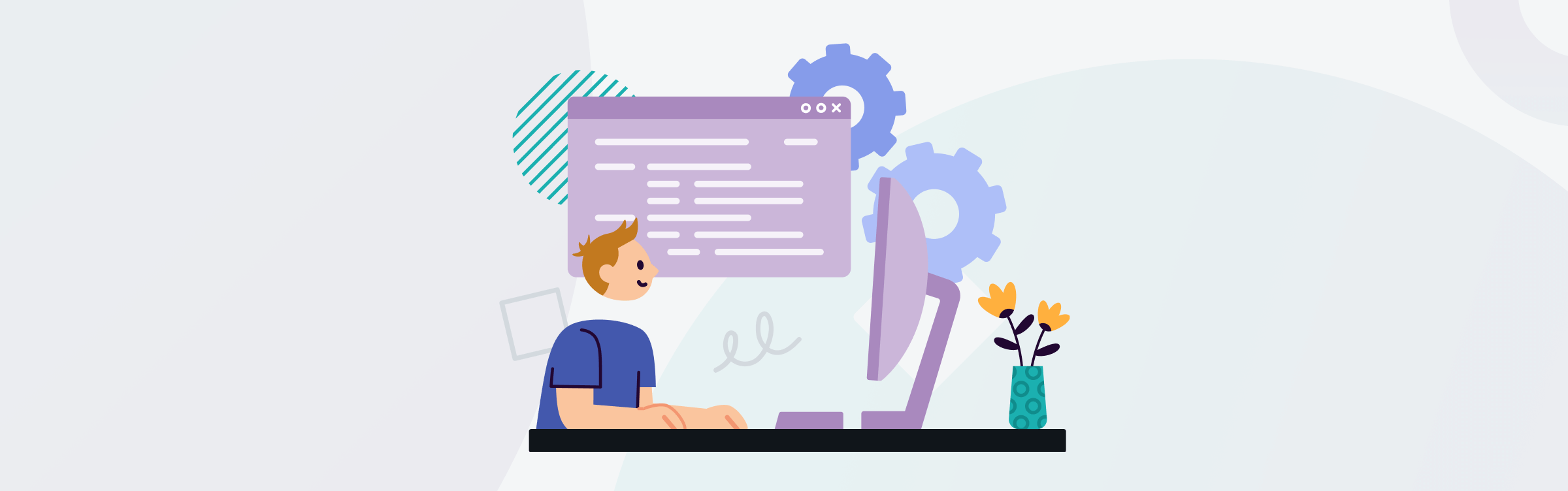
An SMS API allows organizations to start sending texts within minutes from their existing software. In this guide we explore how they work, how to get set up with an SMS API and what you can do with it once you’re up and running.
Application programming interfaces, also known as APIs, allow you to connect your existing software with new solution(s) – without needing to install a whole new platform. In the case of an SMS API, this means you can then send and receive SMS messages from the comfort of your existing, familiar software.
Wondering how an SMS API works and how you can use them for your business? Keep reading for more.
How does an SMS API work?
This piece of software bridges the gap between telecommunications carrier networks and the internet, which reduces the need to use a platform or a software middleman to influence this capability. To get started, you’ll need to integrate your SMS API into your existing software.
A reliable SMS API provider will provide detailed documentations for various programming languages to make the integration easier for your in-house developers. An excellent provider will even be available to help you through set up.
How do you integrate an SMS API?
Integrating an SMS API is a fairly straightforward process. Developers or programmers should be able to integrate the API in just a few hours.
Your API provider should offer documentation (see ours here) that clearly outlines the integration process. But in case you want to learn more before signing up, below is a basic overview of the SMS API integration process:
Step 1: Sign up for an account
The first step is to create an account with your chosen provider (click here to create an account with Esendex). You’ll need to provide details such as your name, company, phone number and email address.
You get a 7 day free trial, so try out our API in real time and see how it measures up against your company’s needs. You can also request a demonstration to see how the SMS API works.
Step 2: Request a license key
Once you’re signed up, you’ll be able to request a license key from your provider.
Step 3: Integrate with the SMS API
Now that you’ve got your license key, there are several different ways to integrate your SMS API via code. You’ll need a developer for this step, as well as documentation from your provider.
It should take less than a day to write the code that connects with the SMS API. That means you should be able to create your account, get your license key, integrate the API, and start sending mass text messages within 24 hours.
Step 4: Evaluate the SMS API
After you’ve completed the previous step, you’ll need to review the code and ensure it’s correct.
Things To Look Out For
When integrating an SMS API, make sure to watch out for the following components. Components like unicode, auto responses, and special characters are supported by most SMS APIs, but aren’t automatically turned on. Other components, such as international texting, are supported but not under all circumstances.
- Unicode – Set the IsUnicode parameter to ‘true’ to use Unicode.
- Auto Responses – Use a postback URL to set up automatic responses.
- Special Characters/ Emojis – Set the IsUnicode parameter to ‘true’ when using the SendMessage method.
- Media – To send pictures, videos, and other media, specify the desired files with the ‘Attachments’ parameter when using the SendMessage method.
- International Numbers – Global long codes are available with International Extended SMS. International numbers support two-way messaging in select countries.
- Multiple Recipients – The ‘To’ parameter accepts multiple recipient phone numbers when using the SendMessage method.
Make sure to check all of the available features for your SMS API. As you integrate the API, take steps to turn these features on.
If you’re worried about a more specific issue, consult with your developer or programmer. If you encounter a problem that your developer or programmer can’t solve, contact your SMS API provider directly.
The best API providers have teams available during business hours and staff available for off-hour technical emergencies.
What coding languages should I use?
There are several different coding languages you can use to integrate an SMS API, including C#, VB.NET, VBScript, PHP, PHP with cURL, Ruby, and Java. Which SMS API you choose will determine which coding languages you can use. In turn, there are different integration processes depending on which compatible coding language you move forward with.
SMS API terms you need to know
API keys
An API key is a code that’s used to identify your account and the activity associated with that account.
API parameters
An API parameter determines the action you want to move forward with. Let’s say you want an SMS message to be sent when a specific activity happens or criteria is met. For this message to be sent, you’ll be using parameters like “token,” message,” and “phone”.
These parameters would be programmed to forward whatever information is appropriate for the situation.
Webhooks
A webhook is used to create automatic actions when certain scenarios take place or specific criteria are met.
Esendex uses webhooks to ensure your applications know when certain things happen, such as getting an SMS message. Details about the event are provided, such as the body of the message and what phone number it is coming from. URLs can be set up to receive MMS or SMS messages with your mass texting API.
What can you use an SMS API for?
An SMS API allows businesses to add SMS messaging functionality to their software. It’s a great way to easily and quickly expand the capabilities of your existing business solutions.
Here are some top ways an SMS API can be used:
- Appointment and booking reminders
- Marketing and sales alerts
- Customer support
- One-time passwords (OPT)/two-factor authentication (2FA)
- Booking or order confirmations
- Customer feedback and surveys
- Critical alerts
How to get the most out of your SMS API
Getting set up is just the beginning. You can now use your SMS API to communicate with your audience and grow your business. Here are some top tips to keep in mind when using it:
Stay on top of business messaging guidelines
SMS laws and regulations are constantly changing, but it’s important that you keep up with them. The best way to do this (and avoid negative repercussions like fines or carrier filtering) is to partner with an SMS API provider that can help you stay ahead of compliance.
Read our guide to SMS compliance to learn more.
Use personalization
Some of the biggest advantages of SMS are the ability to connect with customers one-on-one in a channel they also use to communicate with friends and family. So, treat them like a friend and send your customers content that’s tailored to their needs and interests.
Read our guide to SMS marketing to learn more.
Avoid spamming customers
A bulk SMS API allows you to send messages to large groups of recipients at once. Keep in mind that your customers will already be receiving notifications from other businesses – both via text and alternative channels, like email. So, to ensure your SMS subscribers aren’t overwhelmed and stay opted in, always send content that offers value.
Have two-way conversations
While notifications and reminders are useful, they’re not enough to help you build relationships with customers. You need to have two-way conversations, whether that’s allowing customers to respond to customer service messages, SMS surveys, or to receive personalized advice.
Get started with your SMS API journey
Are you ready to implement an SMS API into your business? The right API provider can help you start sending your first SMS message within minutes, and with Esendex our team can have you up and running in no time.
Want to learn more? Reach out to us today.
